Presentation Station
Scroll down for details
PRESENTaLINK
THIS IS AN ONLINE PRESENTATION STATION designed and optimized for efficiency and comfort while conducting online instructional and otherwise remote communication sessions.
THE STATION CONSISTS OF:
- Custom made countertop
- See through board
- Front camera assembly
- Desktop camera assembly
- Microscope
- Video switcher
- Lapel microphone
- Overhead key lighting
- Webcam output for output interfacing
- HDMI input for device interfacing
- Preview monitor
- Standalone desktop
- computer (optional)
- Personal laptop (optional)
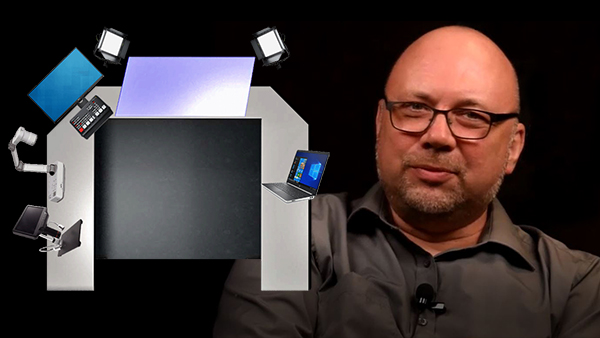
Turn your presentations
from good enough to excellent.
FUNCTIONAL LAYOUT
The peripherals are ergonomically arranged and connected with an easy to use live switcher making you feel just like being in the room with the live audience.
AND ACTION!
- Selection buttons make the flow of any live session seamless
- The buttons are hardware based,
not virtual ones on a computer screen - Just press a button to switch to the desired view
EASY TO USE
- No need for additional production personnel
- All content is presented by a single person
INTUITIVE
While presenting live,
Press the select buttons to:
- Display a slideshow
from your personal device - Cut to the front camera
to address the audience,
while writing on the board - Show an object with the desktop camera
- Switch to the microscope
(for closer detail) - Switch back to the slideshow
Back and and forth, as you please,
while talking, without missing a beat!
The Science of
DO IT ONCE
READY, SET, DONE!
- All the switching happens live
- No need for post-production
- No long hours of editing
COMFORT MEANS EFFICIENCY
Comfort for the presenter:
- Ergonomic design
- No need to redesign the presentation materials
Take your presentation from good enough to excellent.
Comfort for the audience:
Take a regular classroom as an example.
Talking, showing objects, writing on the board is most beneficial to the first row of students, maybe the first two rows.
Anyone sitting half way to the back can barely see what is on the board or the objects in your hands.
The PRESENTaLINK station puts everyone in the front seat.
Done and ...DONE!
How soon can you have your MP4 file with your entire presentation?
This depends on the presentation platform.
For example:
A test-run with OBS Studio produced the file right away.
Zoom took only a couple of minutes to automatically process a two hour session.
Of course, should you choose to process the file with a video editing software,
you still most definitely can.
SWITCH THE SEATS
Now imagine being a student on the receiving end of the lecture.
Would you prefer to watch an hour long slideshow with a monotonous voice of an invisible person in the background?
or would you be better-off participating in a live and dynamic session where the flow and order of the presentation elements is fluent with the need of the moment?
IMAGINE TEACHING THIS WAY
Things turn even more interesting while using this station in a hybrid setting, an in-person lecture.
Simply interface the USB output of the station with the input of the classroom podium which is already connected to the big screen projection system.
Your presentation can be live-linked with a platform of your choice.
The students in class can login to your presentation via that platform.
This way everyone gets the front seat view, in fact, better than that because now everyone gets to see presented objects up close, to a micro detail and everyone can see what you write on the board.
Anyone who can’t be in your class for whatever reason can still participate in your lesson remotely.
And at the end you can have an instant copy of your entire lesson as a video file which you can use as you please.